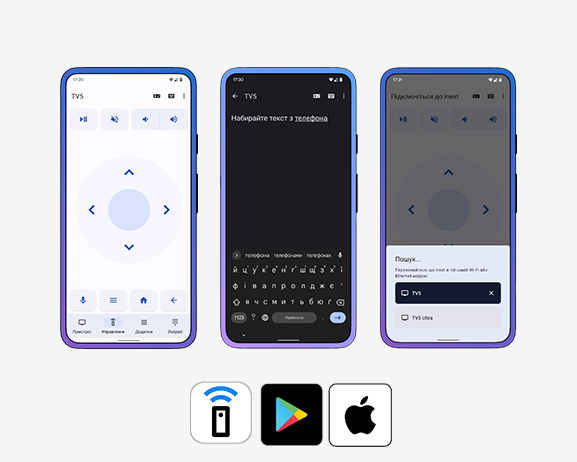We would like to present a brand inext remote control application for controlling inext media players using smartphones based on the Android and iOS operating systems. From now on, managing your smart set-top box has reached a new, higher-quality level.
What is the inext remote control app capable of?
Video: inext remote control app
Devices
Control inext devices using your Android- or iOS-based smartphone.

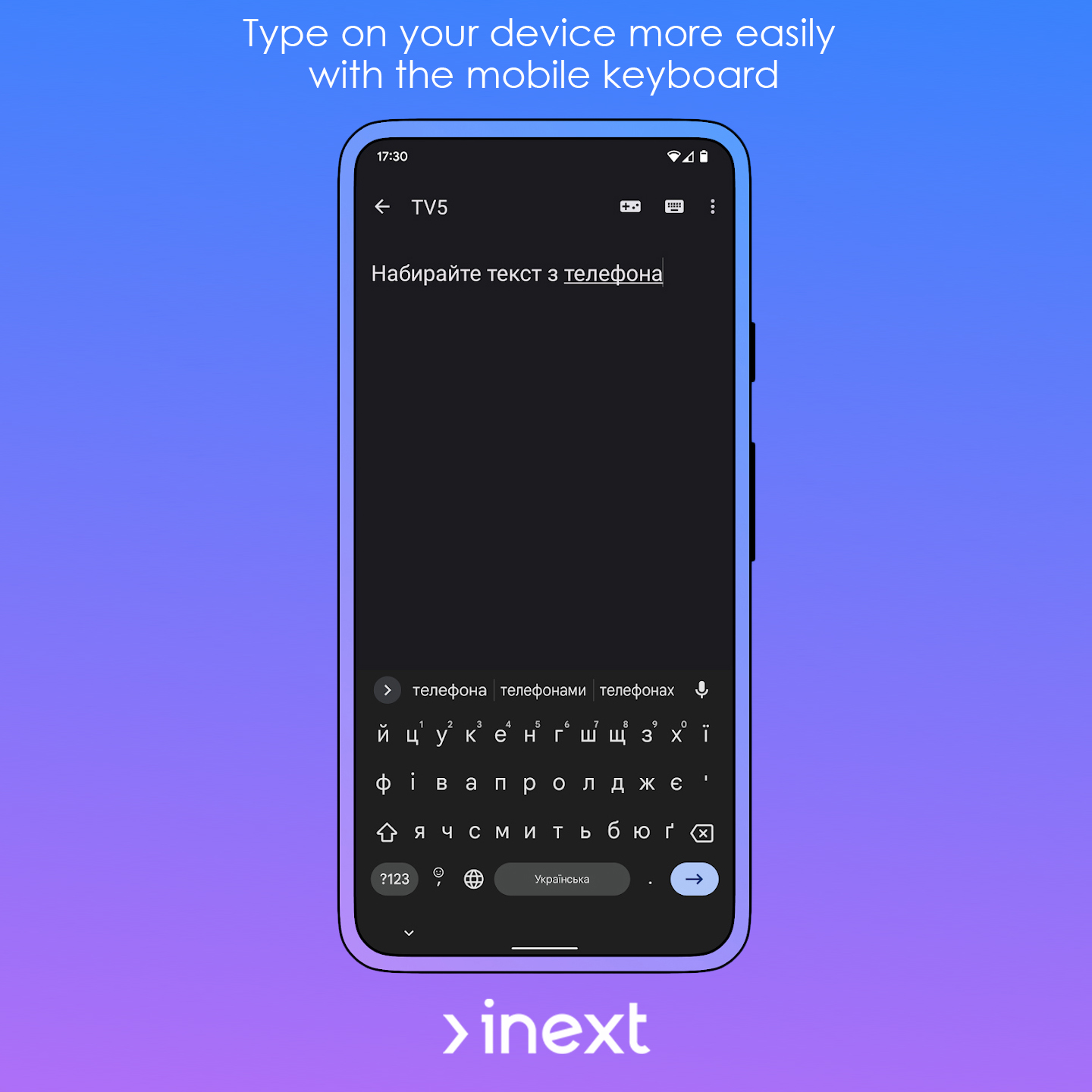
keyboard
Enter text on your mobile device more easily with a mobile keyboard. Use voice dialing or keyboard for quick search.
and drop
Automatic devices search in the local network.
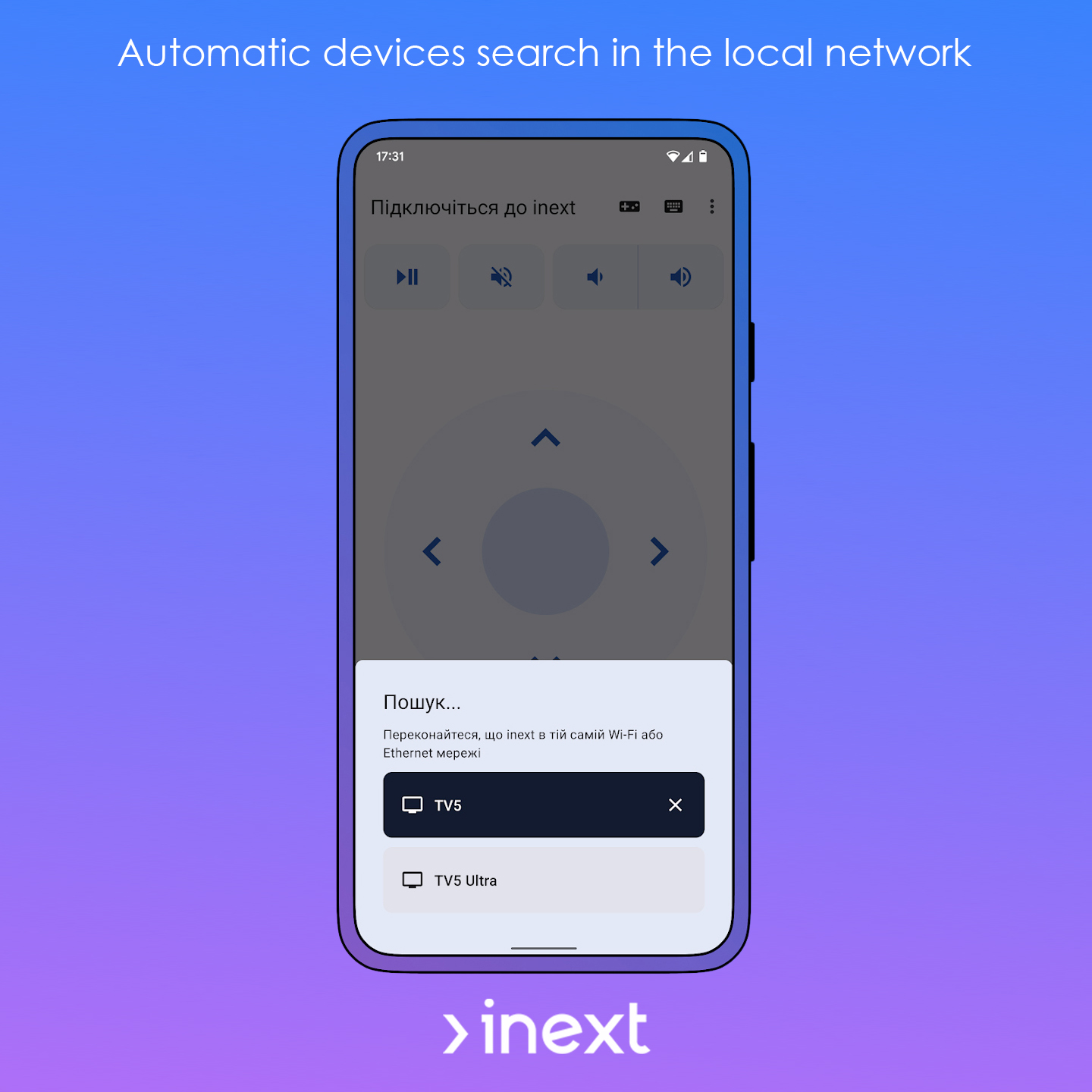

Use your phone as a gamepad for your favorite games on TV.
inext remote control (Android/iOS)
Link to download app from Google Play Market:
https://play.google.com/store/apps/details?id=ua.inext.tvremote
Link to download app from Apple Store:
https://apps.apple.com/ua/app/inext-remote/id6444906559?l=uk
Application allows you to:
- Control inext devices using your Android and iOS-based smartphones;
- Use voice dialing or keyboard for quick search;
- Enter text on your mobile device more easily with a mobile keyboard;
- Use your phone as a gamepad for your favorite games on TV;
- Choose an eye-friendly application theme: light or dark.
Convenient to use
The inext R&D team is constantly improving the end-user interaction experience with inext media players. An ability to control the device through an Android/iOS application on a smartphone is another step towards more comfortable use of inext set-top boxes. Voice dialing, touch keyboard, gamepad – all of those are the modern tools for every smartphone owner. Therefore, the integration of these functions into the inext media player remote control app became a logical step on the way to improve inext services.